How to Create Fancy Text for Social Media
Fancy text is a fun way to add style and flair to your online posts, gaming platforms, FB, Instagram or PUBG. It can make your text stand out, grab attention and add a touch of creativity. In this article, we'll discuss what fancy text is and how to use our fancy text generator tool, along with some helpful tips and tricks.
What is fancy text?
Fancy text, also known as stylish text or decorative text or fancy fonts, refers to text that is created with decorative elements such as swirls, Unicode symbols, Emojis, curls, and other shapes. It also include unique fonts, colors, and effects.
Why use fancy text?
Fancy text can be used for a variety of purposes, such as:
Making a statement: Fancy text helps you to draw attention to your message and make it stand out in a sea of plain text, probably the reason why most of social media influencers on Instagram uses fancy text.
Expressing creativity: Using fancy text allows you to showcase your creative side and add a personal touch to your communication.
Branding: Using a unique font or style of text can help create a consistent look and feel for your brand.
How to create fancy text:
There are several ways to create fancy text, depending on the level of customization you want. Here is a step by step guide to follow:
1. Type your text in the TextBox: On the fancy text generator tool, you can create fancy text instantly along with lots of beautiful customizations. Simply type in your text and the generator will convert it instantly.
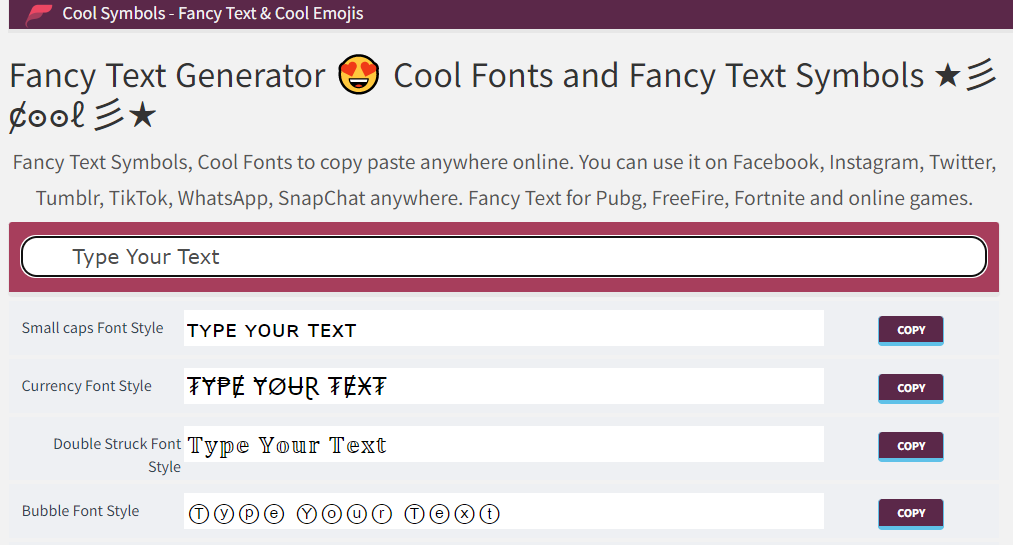
2. Copy your fancy text: When you click on the copy button next to the fancy font style, your fancy text gets copied to your clipboard. You can paste this fancy text anywhere you want or you can choose the next step to customize it even more.
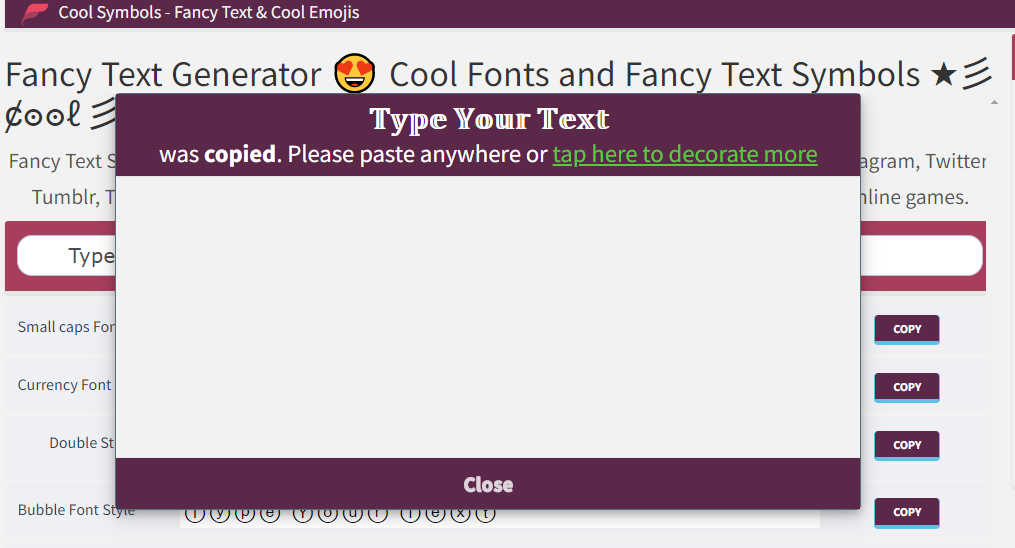
3. Customize your fancy text: When you click on the Copy button, a Modal box is displayed which shows that your text has been copied. If you want to decorate it even more, you need to click the hyperlink. Simply click on the link and it will customize your fancy text into hundreds of text decorations. Select any text decoration style and copy it to your online posts.
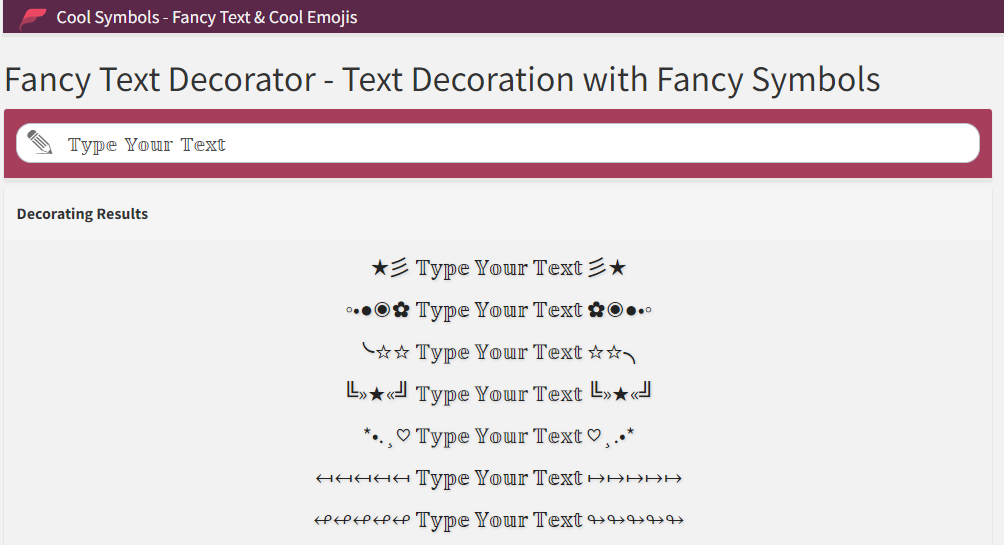
Tips and Tricks for using fancy text:
Use sparingly: While fancy text can be fun, it's important to use it sparingly and not overload your posts, with too much decoration.
Be consistent: If you're using fancy text for branding purposes, be sure to choose a consistent style and stick to it.
Readability: Always make sure that the fancy text is legible and easy to read. Avoid using overly ornate fonts that clash with the background.
Conclusion:
Fancy text can be a fun and creative way to add style to your online posts, statuses, stories, profiles and etc. Fancy text generating tool lets you create cool fonts instantly without any hassle.
